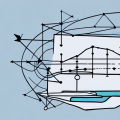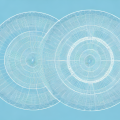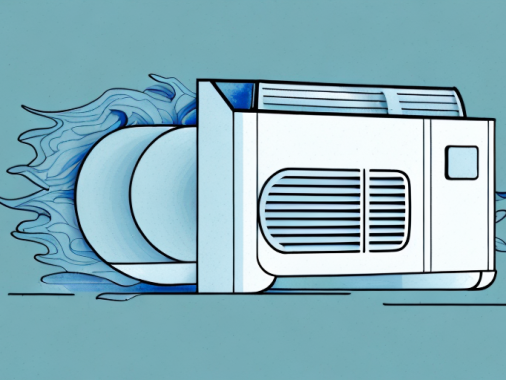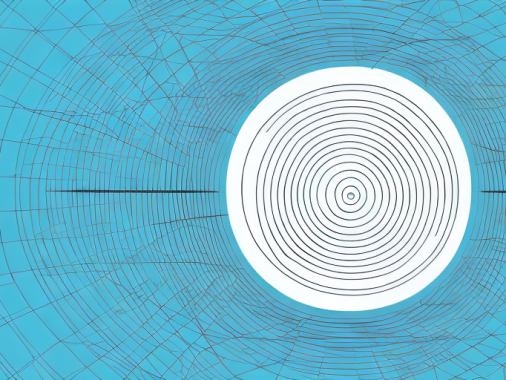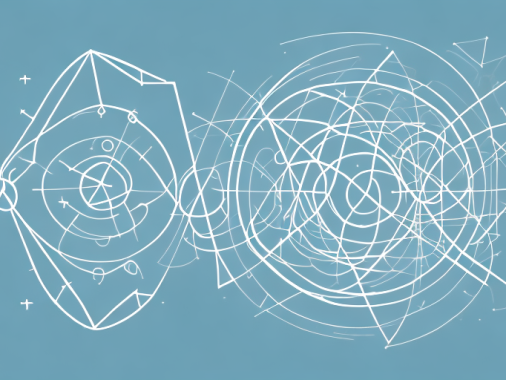Standard deviation is one of the most important measures of data variation and is used across many fields of study. This guide will explain how to calculate standard deviation in Stata, a statistical software package widely used for data analysis and management. Stata offers many useful features and can simplify the process of calculating standard deviation. With this guide and an understanding of basic concepts, you can quickly calculate standard deviation and use it to gain more insight into your data.
What is Standard Deviation?
Standard deviation is a measure of data spread. It describes the relative difference between the values in a dataset. A low standard deviation indicates that data points tend to all have a similar value and are close together, while a high standard deviation points to values that are more spread out. Standard deviation is useful for understanding how each data point relates to the overall sample. Calculating standard deviation by hand is a lengthy process, though computer programs like STATA make it easier.
Standard deviation is a key concept in statistics and data analysis. It is used to measure the variability of a dataset, and to compare different datasets. It is also used to identify outliers in a dataset, as values that are far from the mean are likely to be outliers. Standard deviation is an important tool for understanding the distribution of data, and for making decisions based on that data.
Understanding the Formula for Standard Deviation
In its most basic form, the formula for standard deviation is:
SD = √[Σ(X-μ)²/N]
Where:
- X = Each value in the dataset
- μ = The mean of the dataset
- N = The number of values in the dataset
To calculate the standard deviation, you first need to calculate the mean, which is done by adding together all of the values in the dataset and dividing by the number of values. To find the standard deviation, you take each value from the dataset and subtract the mean from it. You then square this difference and add them all together. Finally, you divide the sum by the number of values, and take the square root of the result to get the standard deviation.
Step-by-Step Guide to Calculating Standard Deviation in Stata
To calculate standard deviation in Stata, open up the program and enter your data into the dataset. Then you will need to select the “Statistics” menu and choose “Summaries” followed by “Descriptive Statistics”. This will open up a new window where you can select which variables you want to include in your calculation. Once you have chosen which variables you want to include, hit “OK” and Stata will display the descriptive statistics for your dataset, including standard deviation.
Using the STATA Command to Calculate Standard Deviation
You can also calculate standard deviation directly from the STATA command line. To do this, first enter your dataset into STATA and then enter:
margins variance
The margins command allows you to calculate different types of statistics for each variable in your dataset, including standard deviation. This command gives you the option to calculate standard deviation for each variable individually or for several variables at once.
Benefits of Calculating Standard Deviation in Stata
Calculating standard deviation in Stata allows you to quickly and accurately measure the spread of data within a dataset. This is especially useful when analyzing data that contains many variables or when working with large datasets. Stata’s commands make it easy to generate descriptive statistics, including calculating standard deviation. Furthermore, Stata provides useful visualization tools to view the data easily. This makes it easier to identify patterns in the data and gain more insight.
Common Mistakes When Calculating Standard Deviation in Stata
When calculating standard deviation in Stata, one of the most common mistakes is not entering your data correctly. Make sure that all of your data is in a consistent format (e.g. numbers or dates) and that any missing values or outliers are accounted for. Additionally, pay attention when selecting variables for calculation; chose them carefully to ensure you get accurate results.
Troubleshooting Errors When Calculating Standard Deviation in Stata
If you are having trouble calculating standard deviation in Stata, you may be selecting an incorrect formula or dataset. Double check that you have selected the appropriate formula and variables before running your calculation. Additionally, make sure your dataset is complete and accurate; any missing or incorrect values may cause errors in your results.
Resources for Further Study of Calculating Standard Deviation in Stata
For more information on calculating standard deviation in Stata, there are many useful resources available online. The STATA website contains detailed guides and tutorials on using STATA’s features, which can help you get the most out of your calculations. Additionally, blogs such as STATA Blog and STATA Tips offer useful tips for working with STATA software. Finally, if you would like to learn more about understanding and working with statistics, take a look at books such as Introduction to Statistics or R for Data Science.