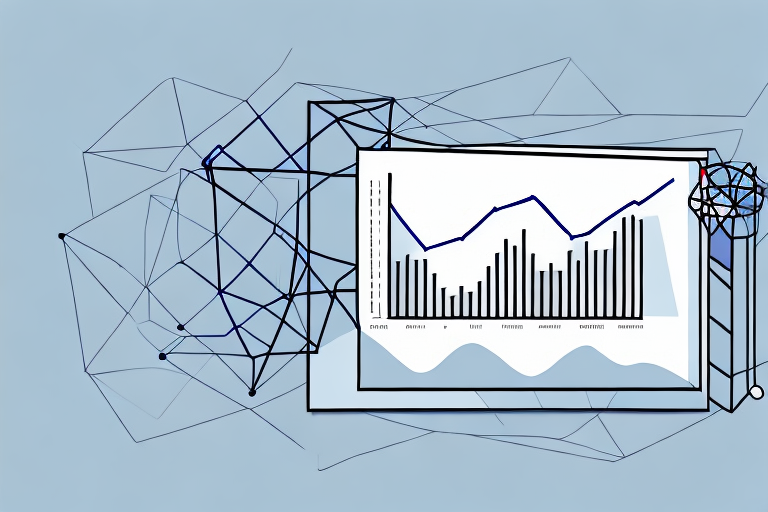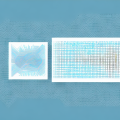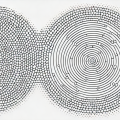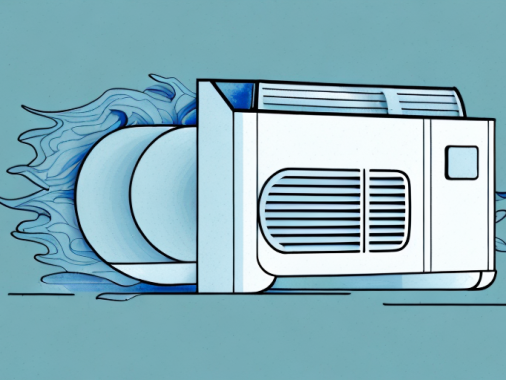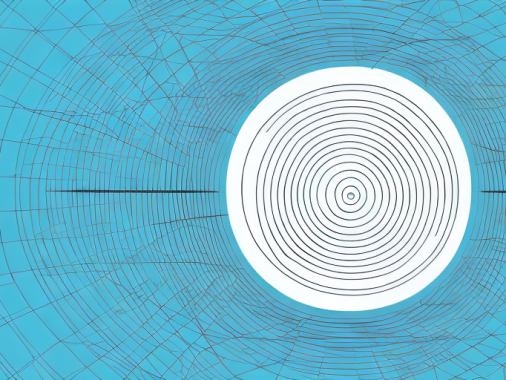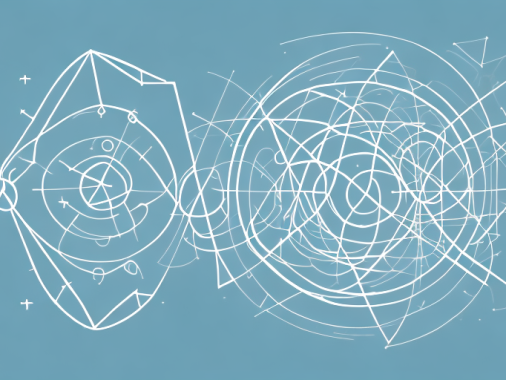Standard deviation is a tool used to measure the degree of variation between the values in a set of data. It is used in various disciplines, including mathematics and statistics, for understanding and analyzing data. Knowing how to calculate standard deviation in Google Sheets will help you gain an understanding of your data set and make informed decisions. In this article, you will learn how to calculate standard deviation in Google Sheets, interpret your results, and understand the most common uses.
Overview of Standard Deviation
Standard deviation shows how much the numbers in your dataset vary from the mean (or average) value. In other words, it provides a measure of how “spread out” the numbers in your data set are. A low standard deviation means that the values in the data set are all close to the mean. A high standard deviation indicates that the values are spread far apart from the mean value. To calculate standard deviation of a set of numbers, you first need to calculate the mean value.
Once you have the mean value, you can then calculate the standard deviation by subtracting each value from the mean and then squaring the result. You then add up all of the squared values and divide by the number of values in the data set. The result is the standard deviation. Knowing the standard deviation of a data set can help you to better understand the data and make more informed decisions.
Setting Up the Data in Google Sheets
Before you can calculate standard deviation in Google Sheets, you will need to enter your data into the spreadsheet. Once your data is in place, you can use the built-in features of Google Sheets to calculate the standard deviation of your data set.
To enter your data into Google Sheets, open the spreadsheet and select the cells where you want to enter your data. Then, type in the data you want to include in your calculation. Make sure to include all of the data points you want to include in your standard deviation calculation. Once you have entered all of your data, you can use the built-in features of Google Sheets to calculate the standard deviation of your data set.
Calculating Standard Deviation in Google Sheets
Google Sheets includes a built-in function for calculating standard deviation. The function is called STDEV, and it takes an array of values as its arguments. To use this function, you will need to provide a range cell reference or an array of values.
Using the STDEV Function
To use the STDEV function in Google Sheets, select a cell and enter the formula STDEV(A2:A9) where A2:A9 is the range of cells containing your data. The formula will return the standard deviation of the data in the selected range. You can also use the STDEV.S function if you are working with an entire data set; this will return the sample standard deviation, which takes into account the number of items in your dataset (as opposed to the population standard deviation which calculates the deviation for an entire population).
Analyzing Results from the Standard Deviation Calculation
Once you have calculated the standard deviation of your data set using the STDEV function, you can analyze the results to gain insight into your data. A low standard deviation indicates that the values in your data set are close together and that there is little variation between them. A high standard deviation indicates that there is much variation between the values in your data set and that they are spread out across a wide range.
Interpreting Results of the Standard Deviation Calculation
Interpreting the results of your standard deviation calculation requires you to consider the context of your data set. When interpreting standard deviation results, keep in mind that a high standard deviation indicates that there is a wide spread between the values in your data set and that they are widely dispersed. A low standard deviation indicates that there is only a small spread between the values and that they are close together. These results can help you better understand your data and make more informed decisions.
Common Uses of Standard Deviation
Standard deviation is widely used in both mathematics and statistics for various purposes, such as understanding and analyzing data sets. For example, it can be used to determine the variability of returns on investments or to measure risk. It can also be used in quality control systems as a way to identify when something is not operating within expected parameters.
Tips for Using Standard Deviation in Google Sheets
When calculating standard deviation in Google Sheets, remember to provide a range cell reference or an array of values so that the STDEV function can accurately calculate the standard deviation of your data set. Also, keep in mind that interpreting the results requires you to consider the context of your data set and its implications.