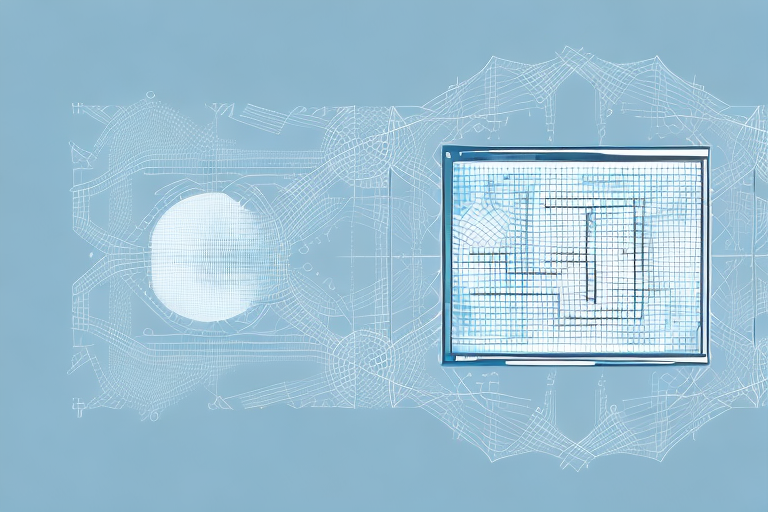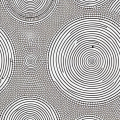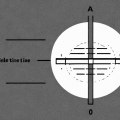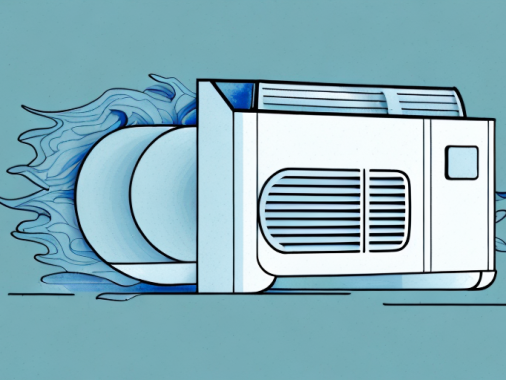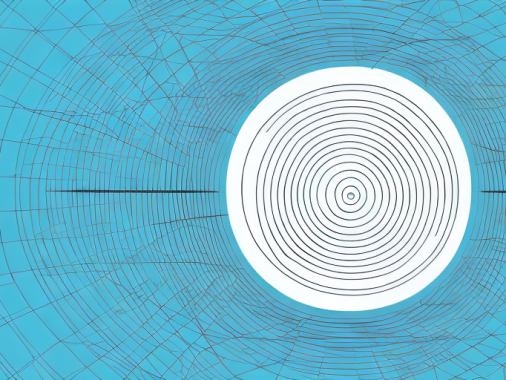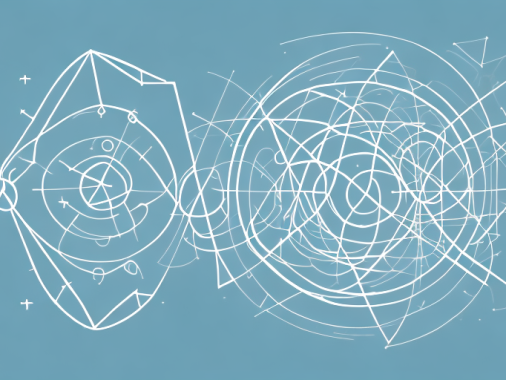MATLAB is a powerful software tool used for numerical computation and data analysis. It features an array data type, which is useful for things like matrix multiplication. Matrix multiplication can be used for the analysis of systems of linear equations, or to perform array mathematical operations like addition, subtraction, and scalar multiplication. In this article, you will learn how to perform matrix multiplication in MATLAB.
Understanding Matrix Multiplication
Matrix multiplication is an operation that takes two matrices and returns a new matrix. The process involves multiplying each of the elements in the first matrix with the corresponding elements in the second matrix and then summing up the products. The elements have to be the same size, meaning a 3×3 matrix can only be multiplied by another 3×3 matrix. The result of a matrix multiplication is called the product matrix and is represented by AB.
Matrix multiplication is not commutative, meaning that AB is not necessarily equal to BA. Additionally, matrix multiplication is not associative, meaning that (AB)C is not necessarily equal to A(BC). It is important to remember these properties when performing matrix multiplication.
Defining Matrices in MATLAB
To perform matrix multiplication using MATLAB, you must first define and create two matrices. Matrices are defined as multi-dimensional arrays and are enclosed in brackets. Each element in the array is defined by its row and column numbers. For example, the element at row 3 and column 1 would be represented as A(3,1). An example of defining two matrices in MATLAB could look like this:
A = [1 2 3; 4 5 6; 7 8 9] B = [4 5 6; 7 8 9; 10 11 12]
Once the matrices have been defined, you can use MATLAB’s built-in functions to perform matrix multiplication. To do this, you simply type the name of the two matrices you want to multiply, separated by an asterisk. For example, to multiply the two matrices defined above, you would type:
C = A*B
This will return the result of the matrix multiplication, which can then be used in further calculations or operations.
Using the Matrix Multiplication Operator
MATLAB makes it easy to compute the matrix product with a simple operator. You can use the asterisk (*) symbol to define a matrix product. To calculate the product matrix of A and B, you can write it like this:
C = A * B
This will return a matrix with dimensions 3×3 that contains the product of A and B. The following code can be used to print out the resulting matrix:
disp(C)
The output would look something like this:
40 47 54 85 99 113 130 151 172
It is important to note that the matrix product is not commutative, meaning that A*B is not necessarily equal to B*A. This means that the order of the matrices matters when computing the product. Additionally, the matrix product is not distributive, meaning that A*(B+C) is not necessarily equal to A*B + A*C.
Performing Matrix Multiplication with Functions
In addition to the standard operator syntax, you can also define a matrix product using one of MATLAB’s built-in functions. The most commonly used function is mmult, which stands for matrix multiplied by a matrix. To perform matrix multiplication with this function, you would use the following syntax:
C = mmult(A,B)
Comparing Results of MATLAB and Manual Calculations
When performing matrix multiplication, it can be helpful to compare the results from MATLAB with those of manual calculations. This can help you verify that the results MATLAB returns are correct. For example, if A = [1, 2, 3] and B = [4, 5, 6], then we can calculate the product matrix as follows:
(1 × 4) + (2 × 7) + (3 × 10) = 40 (1 × 5) + (2 × 8) + (3 × 11) = 47 (1 × 6) + (2 × 9) + (3 × 12) = 54
Compare this result with the output of the matrix multiply command in MATLAB:
C = A*B disp(C) 40 47 54
Troubleshooting Common MATLAB Errors
When attempting to perform a matrix multiplication, you may encounter certain errors. One common error is when attempting to multiply two matrices with incompatible sizes. This occurs when one or both matrices does not contain the same number of elements. For example, if A has 3 rows and 4 columns and B has 4 rows and 3 columns, then MATLAB will throw an error as it cannot calculate the product matrix.
Tips for Optimizing Performance
When performing matrix operations using MATLAB, there are certain tips that can help optimize performance. For example, it is recommended to avoid using nested ‘for’ loops when performing operations on multiple matrices, since this can lead to decreased performance. Additionally, vectorized operations, such as element-wise multiplication or division, can greatly reduce computation time.
By following the steps outlined in this article, you should now have a better understanding of how to perform matrix multiplication in MATLAB. With practice and patience, you can use MATLAB to perform any type of numerical computation or analysis.