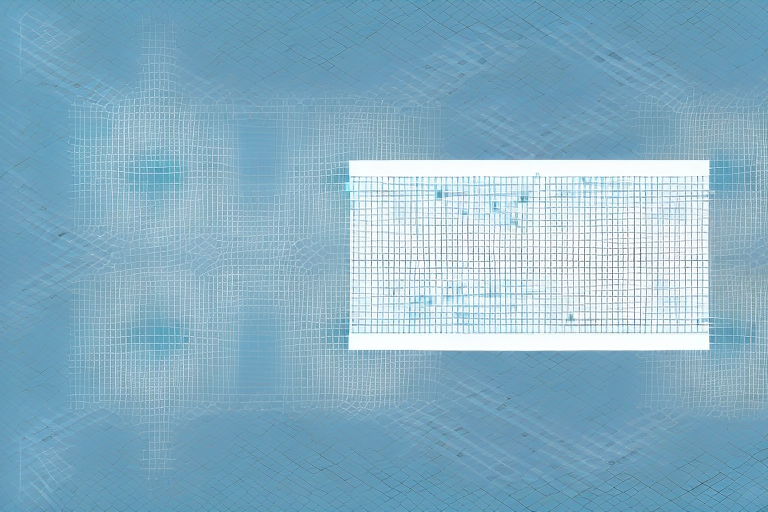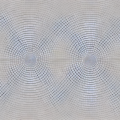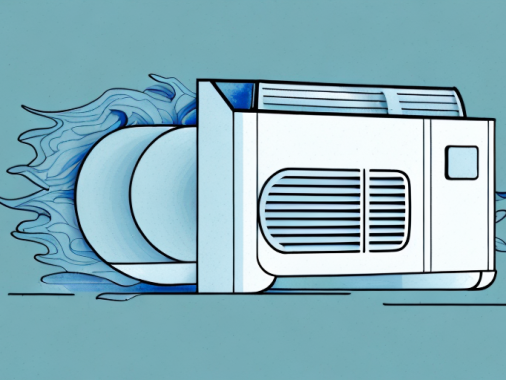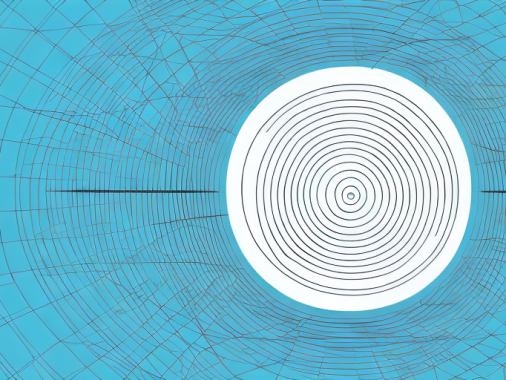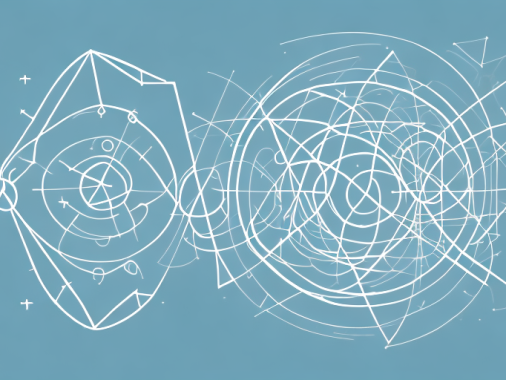Matrix multiplication is an essential mathematical operation used extensively in engineering, scientific computing, deep learning, and more. MATLAB is one of the most widely used software packages for performing matrix multiplication, and for good reason. With its powerful matrix manipulation functions, anyone can quickly and easily multiply two matrices together to get the desired results. In this article, we will look at the basics of MATLAB and its matrix multiplication functions, as well as steps for performing matrix multiplication in MATLAB, tips and tricks for getting the best results, potential pitfalls to avoid and troubleshooting strategies, examples of matrix multiplication in MATLAB and adv anced topics in MATLAB-based matrix multiplication.
MATLAB Basics
MATLAB (pronounced MA-trix-LABoratory) is a numerical computing language and environment developed by MathWorks. It is used in engineering, scientific computing, deep learning and more. MATLAB utilizes a very high-level programming language that makes matrix manipulation very easy. It provides many powerful built-in functions for matrix multiplication and many other matrix operations.
Understanding Matrix Multiplication
In general, matrix multiplication involves multiplying two matrices together. In order to do this, each of the matrices must have an equal number of columns and rows. For example, if you want to multiply two matrices A and B together, then A must have m rows and n columns, and B must also have m rows and n columns. If the matrices don’t have the same dimensions, then the result will be an error.
Steps for Performing Matrix Multiplication in MATLAB
In order to multiply two matrices together in MATLAB, you must first create two matrices with the same dimensions (m rows and n columns). Then, you can use the * operator to multiply the two matrices together. This will produce a new matrix C with m rows and n columns. For example, if A and B are each m x n matrices, then the following command will multiply them together:
C = A * B;
This command will result in a new matrix C with m rows and n columns.
Tips and Tricks for MATLAB Matrix Multiplication
When performing matrix multiplication in MATLAB, there are a few tips and tricks you can use to get the most out of the operation. First of all, remember that matrix multiplication is not commutative – meaning that A * B does not equal B * A. Therefore, be sure to specify the order in which you would like the matrices to be multiplied.
Furthermore, it is generally more efficient to use the native MATLAB functions for matrix multiplication rather than coding your own. These functions are optimized for speed and accuracy. There are also many pre-existing built-in functions for matrix multiplication; you can type “
Potential Pitfalls to Avoid with MATLAB Matrix Multiplication
When performing matrix multiplication in MATLAB, be careful to avoid any potential pitfalls. One common mistake is to try to multiply A * B when A has more than n columns and/or B has more than m rows. This will result in an error because the matrices must have the same number of columns and rows in order to be multiplied. Another mistake is to forget that matrix multiplication isn’t commutative – always make sure to specify which order you’d like the matrices to be multiplied in.
Troubleshooting MATLAB Matrix Multiplication Problems
If you run into any issues when trying to multiply matrices together in MATLAB, there are a few troubleshooting steps you can take. First of all, make sure that you are specifying the correct order for the matrix multiplication – as mentioned before, matrix multiplication is not commutative and therefore A * B does not equal B * A. Secondly,try using different functions or coding styles if you are having trouble getting the result you want.
Examples of Matrix Multiplication in MATLAB
Here are a few examples of how to perform matrix multiplication in MATLAB:
A = [1 2 3; 4 5 6];B = [7 8; 9 10; 11 12];C = [13 14; 15 16];D = A*B; % this produces the 3×2 matrix [38 44; 83 98]E = B*A; % this produces the 2×3 matrix [39 54 69; 48 66 84]F = C*A; % this produces an error, as C has 2 rows while A has 3 columns
Advanced Topics in MATLAB Matrix Multiplication
For those looking to delve deeper into using MATLAB for matrix multiplication, there are a few advanced topics that are worth exploring. For instance, it is possible to perform element-wise or Hadamard product of two matrices using the .* operator instead of the * operator that is used for traditional matrix multiplication. Another topic of interest is using different algorithms for matrix multiplication instead of the usual one – this can provide better performance in terms of speed or memory usage depending on the algorithm used.
In conclusion, this article has provided an overview of how to perform matrix multiplication in MATLAB. As we have seen from looking at the basics of MATLAB, understanding matrix multiplication, steps for performing matrix multiplication in MATLAB, tips and tricks for getting the best results from your matrices, potential pitfalls to avoid and troubleshooting strategies for any problems that may arise, examples of matrix multiplication in MATLAB and advanced topics for further exploration of this powerful software package, it is clear that MATLAB is an excellent choice for those looking to easily multiply two matrices together.