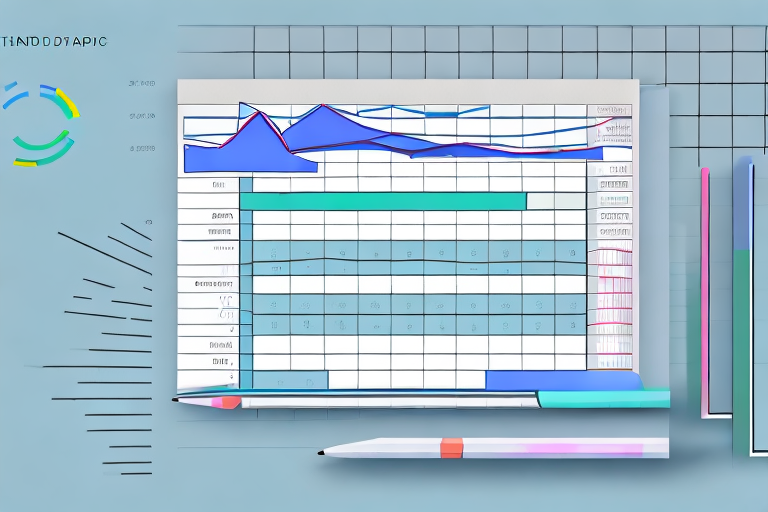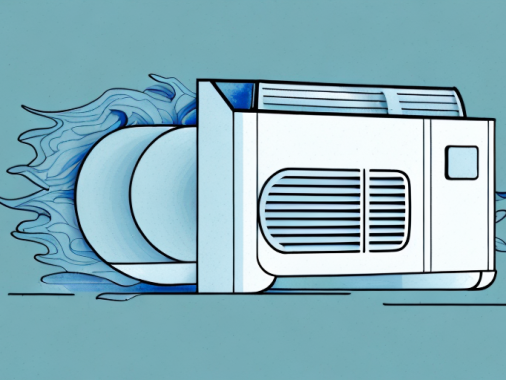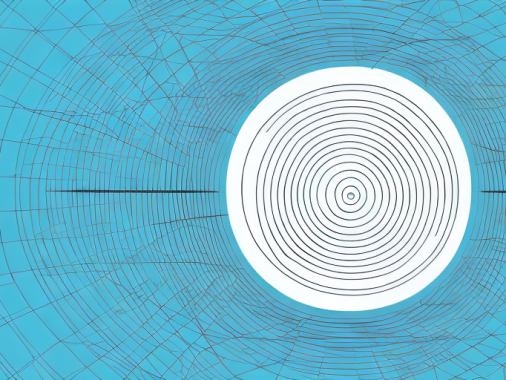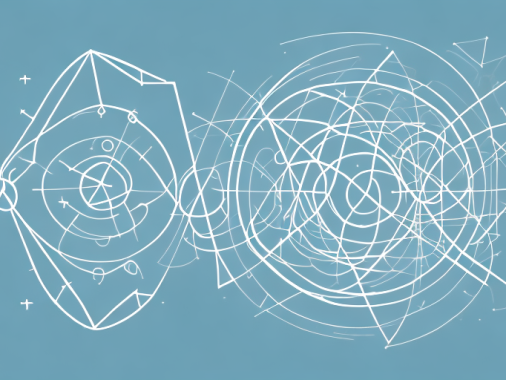Standard Deviation is a very important mathematical concept that can be used to measure the variability between the values of a data set. In Google Sheets, the standard deviation of a data set can be easily computed with a few simple steps. In this article, we will learn about what standard deviation is, how to calculate it in Google Sheets, and what benefits can be gained by knowing standard deviation. We will also take an in-depth look at how to interpret the results of standard deviation calculations and how to troubleshoot common errors. Lastly, some advanced techniques for working with standard deviation in Google Sheets will be discussed.
What is Standard Deviation?
Standard deviation is a measure of the spread of data points or values around an average or mean. It is used to identify the amount of variation between individual values in a data set. The larger the standard deviation, the more dispersed the data points are around the mean. This measure of variation is also useful for determining outliers in a data set and for understanding the overall shape of the data. By calculating the standard deviation of a data set, it is possible to gain valuable insight into the nature of the data.
How to Calculate Standard Deviation in Google Sheets
Calculating the standard deviation of a data set in Google Sheets is easy. To begin, open a new Google Sheet and enter the data points into separate cells. Then, click on the cell where you want your standard deviation to appear. In the toolbar at the top of the screen, click “Formulas” and select “Statistical” from the drop-down menu. You will then see a list of statistical functions; select “STDEV.S” to calculate your standard deviation. Finally, enter the range of cells containing your data points as arguments in the function and hit “Enter” to calculate the standard deviation.
Benefits of Knowing Standard Deviation
Knowing standard deviation can provide valuable insight into the shape of a data set. For example, if the standard deviation is high, it indicates that the individual values are scattered further from the mean than if the standard deviation were low. This knowledge can be used to better understand and interpret the data when analyzing it for trends or for other purposes. Additionally, standard deviation can help identify outliers in a data set and determine if a certain value is unusual or not.
Analyzing Data With Standard Deviation
One way to gain insight into a data set is to compare the standard deviations of different subsets of data. This can give you an idea of how closely related or different two sets of data are. Additionally, standard deviations can be used to compare similar data sets from different time periods or locations. This comparison can help to identify changes in trends or patterns that might not be immediately obvious.
Troubleshooting Common Errors in Standard Deviation Calculations
Calculating standard deviation is relatively straightforward, however there are still some common errors that users may encounter. For example, if the data set contains zero or negative numbers, this can cause errors when calculating the standard deviation. Additionally, if there are too few or too many data points in a set, it could lead to inaccurate results. Before calculating the standard deviation, always ensure that your data is properly formatted and that you have sufficient data points.
Tips for Interpreting Standard Deviation Results
The interpretation of standard deviation results can provide useful insight into the shape of a data set and how individual values compare to one another. A low standard deviation indicates that most of the values in a set fall close to the mean while a high standard deviation indicates that the values are spread out further from the mean. In addition to this, you can use standard deviation results to identify outliers in a data set. If any individual values are significantly greater or less than one standard deviation away from the mean, they can be considered outliers.
Advanced Techniques for Working with Standard Deviation in Google Sheets
Once you are familiar with calculating standard deviation in Google Sheets, you can use some more advanced techniques as well. For example, you can create charts such as histograms and box plots that show how individual values are spread out around the mean. Additionally, you can calculate and compare multiple standard deviations within one spreadsheet, allowing you to accurately compare different data sets.
Conclusion
Standard deviation provides valuable insight into the shape and spread of data. By using Google Sheets to calculate and interpret standard deviation, it is easy to gain a deeper understanding of your data sets and make informed decisions. We have looked at what standard deviation is, how to calculate it in Google Sheets, and techniques for interpreting and troubleshooting results. Finally, we discussed some more advanced techniques for working with standard deviation in Google Sheets.