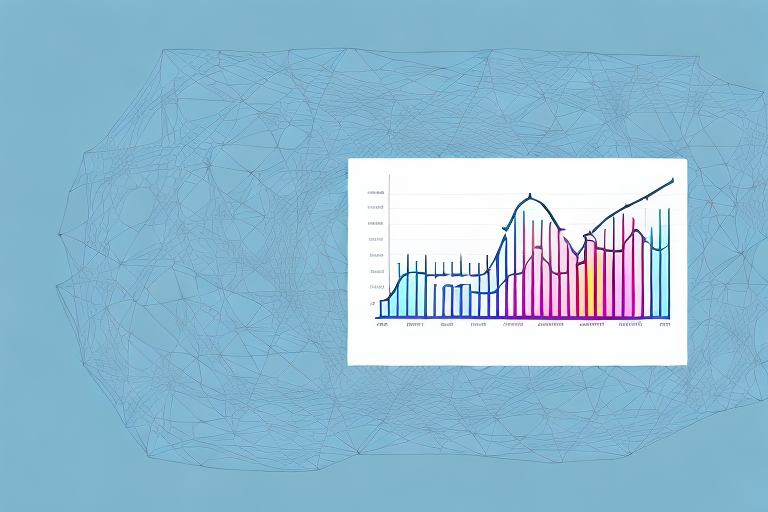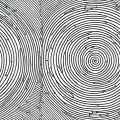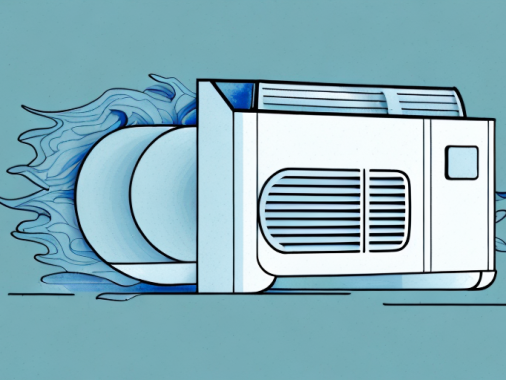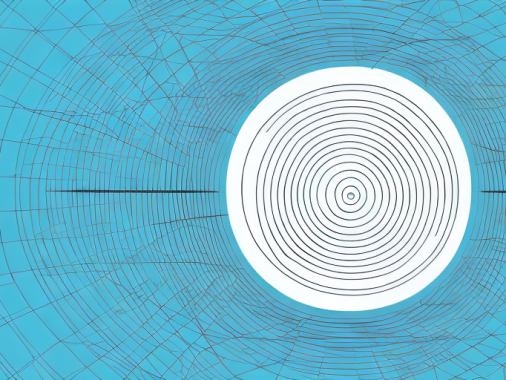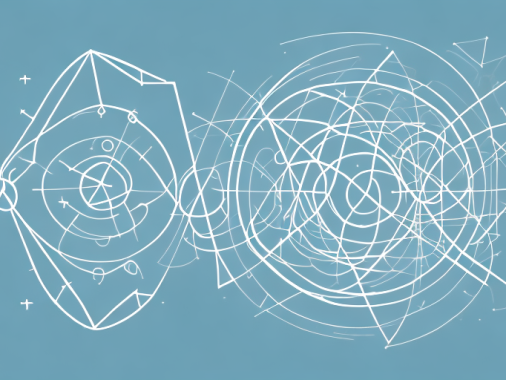Standard Deviation is one of the most commonly used statistical measurements. It measures the spread of a dataset, reflecting how far each data point is from the mean. Knowing how to calculate Standard Deviation with pandas—a python library for data analysis—is incredibly helpful when analyzing data, and can be used to better understand and interpret the results of any given dataset.
What is Standard Deviation?
Standard Deviation is a measure of spread in a dataset, where spread is the degree to which individual data points are distributed away from the mean. The larger the spread in a dataset, the higher the standard deviation. The formula for standard deviation is:
SD = √[ (1/N) * Σ(xᵢ − μ)² ]
Where “xᵢ” represents an individual data point and μ is the mean of all the data points. This formula can be used for calculating the standard deviation for any dataset.
Standard deviation is a useful tool for understanding the distribution of data points in a dataset. It can be used to identify outliers, or data points that are significantly different from the rest of the data. It can also be used to compare different datasets to each other, to determine if they have similar distributions or not.
Calculating Standard Deviation with Pandas
It is possible to calculate standard deviation using pandas. Pandas is a python library for data analysis, and it provides several methods for measuring variance and standard deviation. To calculate standard Deviation, you can use the ‘std()’ function, which can be applied to a pandas dataframe or series.
Benefits of Using Standard Deviation in Data Analysis
Using standard deviation in data analysis can offer several benefits. For one, it can provide more complete information than just looking at averages, as it takes into account not just the average but also how much each data point varies from the average. This can provide a greater understanding of the data, allowing you to identify clusters or outliers that may not be obvious when looking at averages alone.
It can also help when interpreting data. For example, if you have a data set that is normally distributed, standard deviation can tell you how much of the data lies within different standard deviation ranges. This can give you an idea of how much of the data lies within a specific range and how much lies outside of it.
Interpreting the Results of Calculating Standard Deviation in Pandas
Once you have calculated the standard deviation with pandas, you need to be able to interpret the results. Generally speaking, a lower standard deviation indicates that the data is more “tightly packed” around the mean (less variation). A higher standard deviation indicates that the data is more spread out (more variation).
In addition, you can use specific standard deviation ranges to make further interpretations. For example, if most of your data lies within two standard deviations of the mean, you can use this to make conclusions about that data set. It may be indicative of a normally distributed dataset.
Common Pitfalls to Avoid When Using Standard Deviation in Pandas
When using pandas for calculating standard deviation, there are some common pitfalls to be aware of. One is that if your dataset contains outliers, they may skew your results and lead to incorrect conclusions. This is why it is important to identify outliers first and take them into account when interpreting your results.
In addition, when interpreting results, it is important to remember that a higher standard deviation does not necessarily mean that something is wrong with your dataset, especially if it is normally distributed. It just means that there is more variation in your dataset than expected, and this variability should be taken into account when making conclusions.
Examples of Analyzing Data with Standard Deviation in Pandas
Now that we understand how to calculate standard deviation with pandas and how to interpret the results, let’s look at some examples. Suppose we have a dataset containing the heights of 100 people in centimeters, and the mean height is 170 cm. Using pandas and the ‘std()’ function, we calculate that the standard deviation of this dataset is 19.60 cm.
What this means is that the data is normally distributed, meaning that most of the height values fall within two standard deviations of the mean (~ 131 cm and 209 cm). This means that most people in the sample are between 131 cm and 209 cm tall.
Secondly, let’s look at a dataset containing the ages of 100 people. Suppose the mean age is 25 years old and we calculate the standard deviation to be 17.68 years old. This tells us that most of the people in this sample are between 7.32 years old and 42.68 years old (i.e., two standard deviations away from the mean). This means that most people in the sample are between 7 and 43 years old.
As these examples show, using pandas and standard deviation can provide valuable insights into any given dataset. Knowing how to calculate and interpret standard deviation can help you better understand and make conclusions about any dataset.