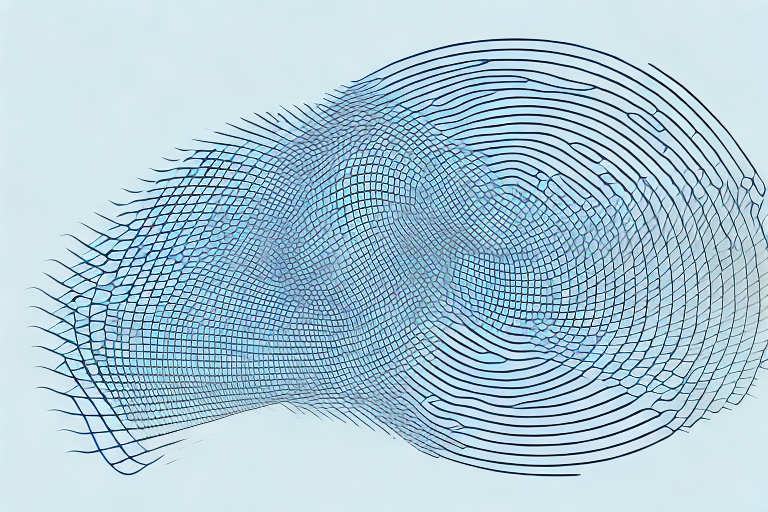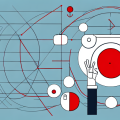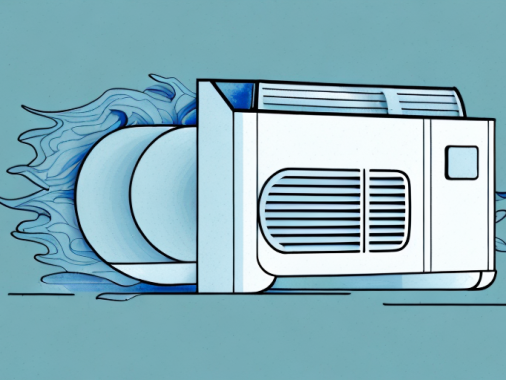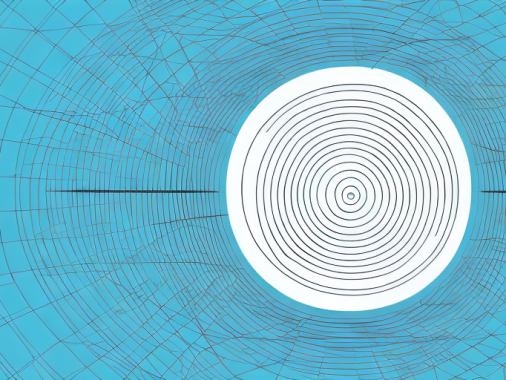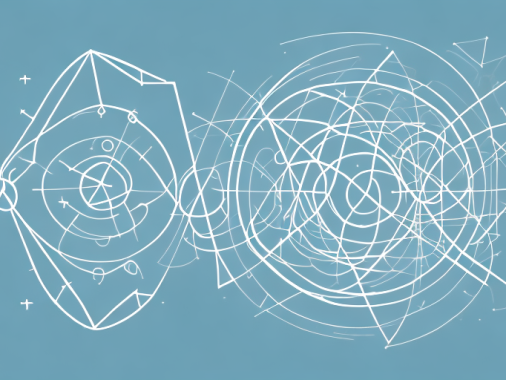Standard deviation is a widely used and important concept in statistics. It has countless uses, from measuring the spread of data or providing insight into a population’s average. StatCrunch is an online statistical analysis tool that allows users to explore and analyze data, but is it useful for calculating standard deviation? Understanding standard deviation with StatCrunch can be incredibly valuable, as it provides insight that may not be obvious from a table of data.
What is Standard Deviation?
Standard deviation measures the spread of a data set. It calculates the average distance between each data point and the mean. A lower standard deviation indicates that the data points are very close to the mean, while a higher standard deviation indicates that the data points are more spread out. For example, if the mean age of a population is 40, and the standard deviation is 3, then it is likely that many people in the population are between 37 and 43 years old. However, if the standard deviation is 10, then the range of ages can be much broader.
Standard deviation is a useful tool for understanding the distribution of data. It can help identify outliers, or data points that are far away from the mean. It can also be used to compare different data sets to see if they have similar distributions. Knowing the standard deviation of a data set can help you make more informed decisions about the data.
How to Calculate Standard Deviation Using StatCrunch
StatCrunch’s statistical analysis capabilities are relatively straightforward. To calculate standard deviation, the user must first input their data set, either manually or from a file. StatCrunch provides several options for inputting data, including delimited text, Excel spreadsheets and .csv files. After inputting the data in the appropriate format, the user can access the “Stats” menu, where they will see the option to calculate “Standard Deviation”. The user can then click this option and StatCrunch will output the standard deviation of the dataset.
It is important to note that StatCrunch will only calculate the standard deviation of a dataset if the data is numerical. If the data is categorical, StatCrunch will not be able to calculate the standard deviation. Additionally, StatCrunch will not be able to calculate the standard deviation if the data set contains any missing values. In this case, the user must either fill in the missing values or remove them from the dataset before attempting to calculate the standard deviation.
Exploring Sample Data with StatCrunch
Now that we understand how to calculate standard deviation with StatCrunch, let’s explore a sample data set. Suppose we take a sample of 100 students aged between 21 and 25; the mean age is 23 with a standard deviation of 2. We can use StatCrunch to enter the data and calculate the standard deviation of our sample set. StatCrunch will output a standard deviation score of 2 – which makes sense given that the range of ages for our students was 21-25 years old.
Interpreting Standard Deviation Results with StatCrunch
So we have our standard deviation results from StatCrunch, but what do they tell us? The main benefit to using StatCrunch for this type of analysis is that it allows us to quickly get an overview of our data set. With just one glance, we can see what range of values we’re dealing with, and how spread out our data points are. In addition, StatCrunch provides additional information such as the median, mean and interquartile range. This is useful for getting an even better understanding of our data set.
Common Uses of Standard Deviation in Statistics
Standard deviation is often used to measure variability in a population or to compare two groups. For example, if we have two different populations with similar means, but one has a higher standard deviation than the other, we know that the population with the greater standard deviation is more spread out and more varied. Furthermore, standard deviation can be used in hypothesis testing and confidence intervals to help determine statistical significance.
Benefits of Using StatCrunch for Standard Deviation Analysis
StatCrunch offers several advantages for standard deviation analysis. Since it’s web-based, there’s no need to download and install special software; all that’s required is access to the internet. In addition, StatCrunch provides a user-friendly interface that simplifies otherwise complex calculations. Users can also store and export their results, making them available for further analysis or for comparison with other datasets.
Potential Limitations of the StatCrunch Tool for Standard Deviation Analysis
StatCrunch does have a few potential drawbacks. Although it’s very easy to use and navigate, it does not offer any statistical tests or confidence intervals. This means that users must use other tools or perform calculations manually in order to compare two datasets or perform hypothesis testing. Additionally, since StatCrunch is web-based there may be latency when loading large datasets or running more complex calculations.
Additional Resources for Further Exploration
For those who wish to learn more about StatCrunch and standard deviation analysis, there is a range of online resources available. The StatCrunch website provides a helpful tutorial on using the tool as well as reference guides explaining various statistical concepts. Additionally, there are many tutorials and articles on standard deviation available online. Finally, there are several books on statistics that cover topics such as standard deviation in-depth.