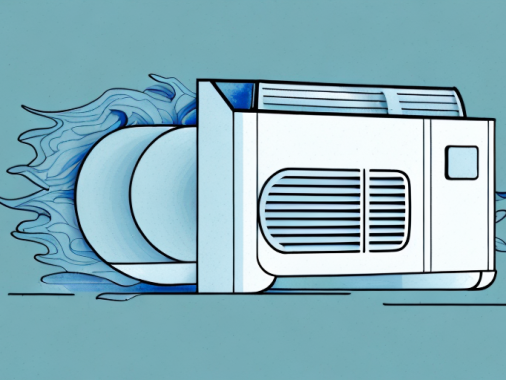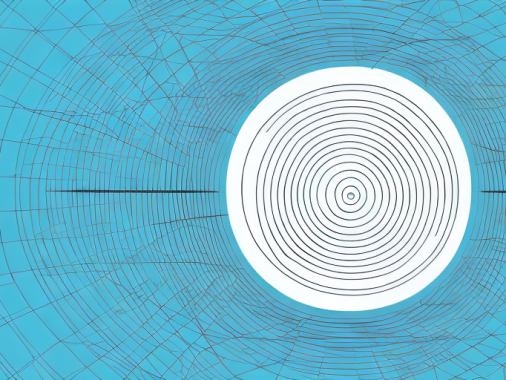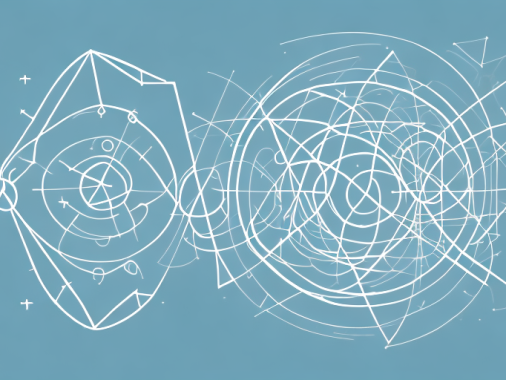Standard Deviation is one of the most widely used calculations in data analysis and is a critical tool for any comprehensive data set. Statcrunch is a comprehensive statistical software application that gives you the power to calculate and display standard deviation output. With this tool, you can quickly gain insight into the variability of your data to make informed decisions. In this article, we will take a look at what standard deviation is, how to calculate it using Statcrunch, how to interpret the results, and how to use the output to make data-driven decisions. We will also provide some tips and tricks for working with standard deviation in Statcrunch and talk about some of the common mistakes to avoid. By the end, you will have a thorough understanding of how to use Statcrunch’s standard deviation feature.
What is Standard Deviation?
Standard Deviation is a measure of variability in a set of data. It is calculated by taking the ‘squared’ or ‘centered’ average of the differences between each value in the set and the mean (average value) of the set. The resulting number gives you an idea of how much variation or ‘spread’ there is in your data set. If the standard deviation is high, it means that there is a lot of deviation from the average in that data set. The lower the standard deviation, the closer the values are to the average.
How to Calculate Standard Deviation with Statcrunch
Statcrunch simplifies the process of calculating standard deviation by providing users with a customizable “Calc Stats” tool that can compute standard deviation and other useful statistics. To begin, enter your data set into Statcrunch by clicking “New Data”, selecting “Enter Data”, and then entering your data into the form. Once you’ve done this, select “Calc stats” under the Analyze tab. In the Calc stats tab, select “Standard Deviation” for the type of statistic you want to calculate and select your data set from the dropdown menu. Once you’ve done this, click “Calculate”. Statcrunch will then generate a summary of your standard deviation output along with other information about your data set.
Interpreting Statcrunch Standard Deviation Results
The output of Statcrunch’s Standard Deviation calculation will provide you with the mean and standard deviation values for your data set. Additionally, it will provide you with the minimum, maximum, median, and quartile values as well. By looking at these values in relation to each other, you can gain insight into how much variation is present in your data set. For example, if you have a high standard deviation value compared to your mean, it could be because your data contains outliers that are significantly different from the rest of your data set.
Using Standard Deviation to Make Data-driven Decisions
Once you understand how to interpret your Standard Deviation output, you can use it to make informed decisions about your data set. For example, if you have a large standard deviation relative to your mean, it suggests that there are outliers in your data set that could be skewing your results and could be worth investigating further. On the other hand, if you have a very low standard deviation value compared to your mean, it suggests that your data set is relatively homogenous and does not have many outliers. By combining Standard Deviation and other statistics, you can gain a better understanding of your data and use it to inform your decisions.
Tips and Tricks for Working with Standard Deviation in Statcrunch
Statcrunch makes it easy to calculate Standard Deviation, but there are several tips and tricks you can use to get the most out of this feature. Firstly, it is important to remember that standard deviation can be calculated over any range of data, not just over the entire set. This can be especially useful if you want to get an idea of how much variation exists within a certain subset of your data. Secondly, make sure to double-check your data entry before you calculate Standard Deviation; any errors in data entry will disrupt the accuracy of your results.
Common Mistakes to Avoid when Working with Standard Deviation in Statcrunch
There are several common mistakes to avoid when calculating Standard Deviation with Statcrunch. Firstly, make sure that you are selecting all of the columns that contain data when running the calculation as leaving out certain columns can lead to incorrect results. Furthermore, make sure that you double-check any assumptions you make regarding the relationships between different variables; incorrect assumptions can lead to skewed results. Finally, make sure that you are using the correct statistic; using an incorrect statistic could lead to an inaccurate calculation.
Conclusion
In summary, standard deviation is an incredibly useful statistic for understanding the variability of a data set. With Statcrunch, you can easily calculate and display this statistic along with other useful information about your data set. This article has walked through how to use Statcrunch’s Calc Stats feature to calculate standard deviation as well as how to interpret the results. Additionally, we have talked about how to use this information to make informed decisions as well as some tips and tricks for working with standard deviation in Statcrunch. With all of this knowledge, you should be confident in using Statcrunch’s standard deviation feature!