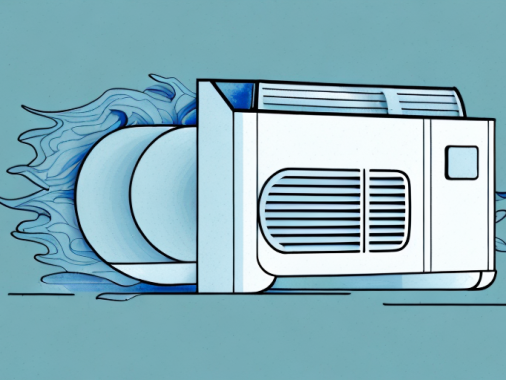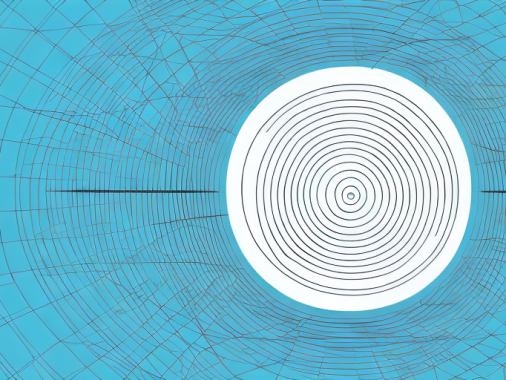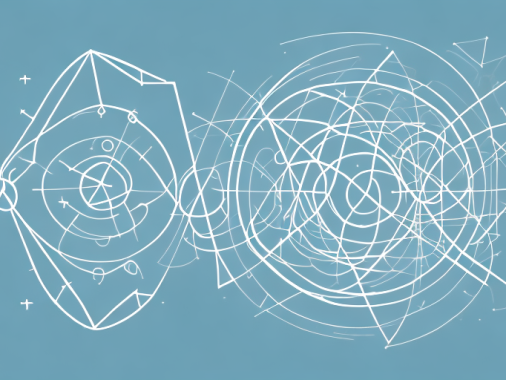The standard deviation function in SQL can be a valuable tool for data engineers who are looking to better understand their data and make more accurate predictions. In this article, we’ll break down what the standard deviation is and how to calculate it using SQL, explore the benefits of the SQL standard deviation function, and provide some tips for ensuring accurate results when using it.
What is Standard Deviation?
Standard deviation is a metric used to measure the spread of data in a set of numbers. It can be expressed as the square root of the variance of the data set, which is the average of the squared differences from the mean. Standard deviation can be used to identify data points that are outliers and does this by calculating how much individual values in a set differ from the mean value for that dataset.
Standard deviation is a useful tool for understanding the distribution of data. It can be used to compare different data sets and identify trends or patterns. It can also be used to determine the probability of certain outcomes occurring. Knowing the standard deviation of a data set can help to make more informed decisions when analyzing data.
How to Calculate Standard Deviation in SQL
Calculating standard deviation in SQL can be done using the STDDEV() function, or by using an aggregate function to calculate the variance and then taking the square root of that value. The syntax for the STDDEV() function is STDDEV(expression) and should be written as part of a SELECT statement within an SQL query. The expression typically evaluates to a single column within the table.
When using the STDDEV() function, it is important to note that the function will return a NULL value if the expression evaluates to an empty set. Additionally, the function will return a NULL value if the expression evaluates to a single value. In these cases, it is necessary to use an aggregate function to calculate the variance and then take the square root of that value to calculate the standard deviation.
Benefits of Using the SQL Standard Deviation Function
Using the SQL standard deviation function can save data engineers time and energy as it removes the need for manually calculating standard deviation for each dataset. It also allows for more accurate data analysis as it provides more direct access to the deviation values of individual data points from the mean. This can help ensure more reliable results when making predictions based on the data at hand.
In addition, the SQL standard deviation function can be used to identify outliers in a dataset. By calculating the standard deviation of a dataset, it is possible to identify values that are significantly higher or lower than the mean. This can be useful for identifying potential errors or anomalies in the data that may need to be addressed.
Applying the SQL Standard Deviation Function in Practice
To apply the SQL standard deviation function in practice, engineers should first generate a result set from an SQL query that includes all of the columns they want to calculate standard deviation for. Then they can run a SELECT statement with the STDDEV() function to determine each column’s standard deviation. The engineer may also decide to save the results of this query into a new table if he or she wants to use them in future analyses.
Understanding the Results of the SQL Standard Deviation Function
When using the SQL standard deviation function, it is important to understand what the results mean in order to make accurate predictions and interpretations. The result of this function will be a single value, which is the standard deviation of all of the values in the column. This number will represent how much individual values in that column differ from the mean value of that column. This can help engineers identify which data points are outliers in a dataset.
Troubleshooting Common Problems with the SQL Standard Deviation Function
One common problem that engineers may encounter when using the SQL standard deviation function is getting an invalid result due to improper calculations. This may be caused by incorrect input data, or by miscalculations when applying the function. To ensure accuracy, engineers should double check the syntax used for running their query and input data, as well as make sure they are calculating the correct values.
Tips for Ensuring Accurate Results with the SQL Standard Deviation Function
There are a few tips that data engineers should keep in mind when using the SQL standard deviation function to ensure accurate results. Firstly, double check that you are inputting data correctly and that you are referencing columns correctly when writing your query. Secondly, make sure you are calculating on all desired values, including outliers or missing data points if applicable. Finally, review your results to make sure they make sense before relying on them for further analyses or major decisions.